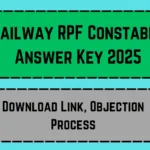Got a typo in your Chandigarh High Court Translator application? Don’t panic! The Punjab & Haryana High Court has opened a correction window for the Translator Recruitment 2025, allowing candidates to fix mistakes in photos, signatures, or uploaded documents. With the last date to apply already passed (March 21, 2025), this is your last chance to ensure your application is error-free. Missed it? You’re out of luck—no further edits will be allowed! Here’s everything you need to know about the correction process, direct edit links, and pro tips to avoid rejection.
Key Highlights 📌
| Key Point | Details |
|---|---|
| Organization | Punjab & Haryana High Court, Chandigarh |
| Recruitment Notice No. | 01/TRSL/HC/2025 |
| Correction Window Dates | March 25–27, 2025 (9 AM) |
| What Can Be Edited? | Photo, signature, uploaded documents |
| What CAN’T Be Edited? | Personal details, eligibility criteria |
| Application Last Date | March 21, 2025 (closed) |
| Total Vacancies | 15 (8 Direct + 7 Departmental) |
| Selection Process | Written Exam → Typing Test → Document Verification |
| Official Website | highcourtchd.gov.in |
Who Can Make Corrections? 🛠
Not everyone gets a second chance! The correction facility is only for:
- Candidates who already applied before March 21, 2025.
- Those needing to fix photo/signature/document errors.
What’s locked?
- Name, age, qualification, or other personal details.
- Eligibility criteria (e.g., changing graduation marks or experience).
Pro Tip: Double-check your uploads—blurry photos or mismatched signatures lead to instant rejection!
Step-by-Step Correction Guide 📝
1. Visit the Official Portal
- Go to highcourtchd.gov.in or the direct edit link (active from March 25).
2. Login Using Credentials
- Enter your application number and password.
- Forgotten details? Use the “Recover Password” option.
3. Edit Uploaded Files
- Re-upload a clear passport photo (max 50 KB, JPG).
- Adjust your signature (same size/format).
- Replace any incorrect documents.
4. Save & Finalize
- Preview changes before submitting.
- No going back—once saved, edits are permanent!
Real-Life Example: Last year, 12% of applicants were disqualified due to unreadable signatures. Don’t be one of them!
Common Mistakes to Avoid ❌
| Mistake | Why It’s Risky |
|---|---|
| Old Photo (>30 days) | Rejected for “non-recent” image |
| Signature in Capital Letters | Must match official documents |
| Wrong Document Format | Only JPG/PDF, under 50–100 KB |
| Mismatched Category Certificates | SC/ST/BC proofs must be valid |
Expert Insight:
“Candidates often rush the upload process. A 5-minute review could save your application!”
— Rahul Mehta, Former High Court Recruitment Advisor
What Happens After Corrections? 🔍
- No confirmation email? Check spam or re-login to verify.
- Final list of eligible candidates will be posted post-verification.
- Exam dates (expected by May 2025) will be announced later.
Need Help? Quick Support Links 🚑
| Issue | Solution |
|---|---|
| Edit Link Not Working | Clear cache or try after 30 mins |
| Payment Errors | Contact bank or use another card |
| Photo/Signature Size Issues | Use online compressors like TinyPNG |
Fun Fact: Over 200+ candidates applied in the last 3 hours before the deadline—don’t cut it close next time! 🏃♂️💨
Final Reminder ⏳
- Correction window: March 25–27, 2025 (9 AM sharp!).
- No extensions—strictly first-come, first-served.
- Double-check all uploads before the final submit.
Kriti Reddy is a freelance writer specializing in exam results and admit cards. With a background in Psychology and 4+ years of experience, Kriti enjoys creating informative content for students. She loves reading novels.